BACKING UP MY BLOG & a tip
I know blogger has a way to do this, but it sounded too complicated for us, and there was also a risk of losing your header according to them. What we are doing is copying them, post by post, by the year, to Word and then burning them onto a CD. This way we will have them.
Back in 2007 I spent days and days scanning a lifetime of photos into the computer. Now in 2009 we are spending days and days copying every single post into Word. So far we have done 4 of the 26 months I have been blogging.
It is so wonderful for Mickey to have his own computer now and he is helping with this BIG task. One of the main purposes for my blog is for a record for our children and grandchildren when we are gone. This effort is a way that we can be assured of that.
*************
Now for the tip: When I had the background of my blog changed to the dark blue it currently is back in July of 2007 it did not change the colors of the type I had used. Consequently a lot of the words, or script, was not readable. The result of this is that it was necessary to go back and re-type these posts over. When the change was made I re-typed some of them and then, like so often happens, got side-tracked and never got back to that job. As we are now copying them, post by post, I am having to re-type a very large part of them. A LOT of work, let me tell you!!!!
Just wanted to pass this along to you as I know a lot of you change your designs and backgrounds and this may be something to consider in case you ever desire to make a permanent, readable copy of your blog.
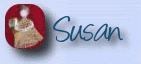
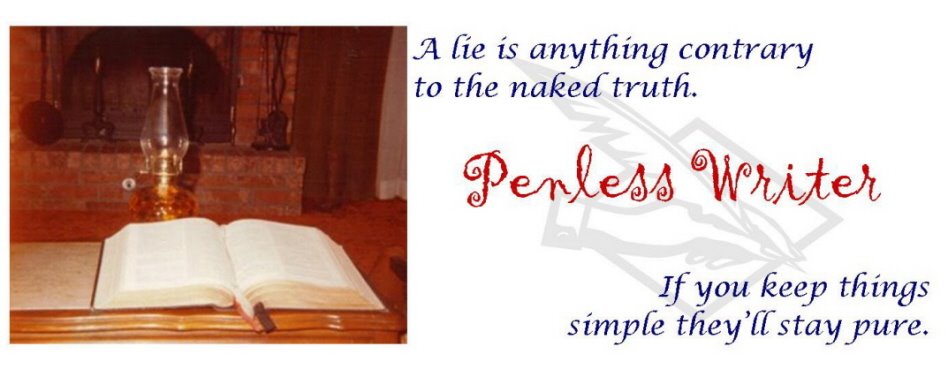
















18 comments:
Thanks so much for the tips. Presently I am saving my post by putting them into a file with G-Mail, but I would love to have them on a CD as well.
I too would like to have a record of my blog for my grandchildren. I have so often wished I had known my grandparents in a better way, I think blogging helps to meet this need.
Hope you have a wonderful Wednesday Susan...I'm off to bed now, had a particulary difficult couple of shifts the past two nights.
Blessings on ya!
It certainly does sound like a big job to undertake but how wonderful it will be to have it all on disks for future generations!! It's something I should look into as well, thank you so much for the tips, dear Susan! xoxo
i have the same goal for my blog - that my future generations will read it and know me better and what life was like during my time.
i, too, have been meaning to back it up. guess i should get on that.
i was thinking about your font color problem... why can't you just go into the post under 'edit' and then change the color of the font? why do you have to retype the post?
i've thought about this though and that's why i've kept my background white since almost day one. good luck with the copying.
Hmmmmmmm... I wonder who that silly blogger could be who lost everything? ha! You're so smart in doing this as it's amazing the amount of history and good memories a blog contains.
Good tip and yes it is lots of work to backup your blog. I have always typed my blog posts in word and then copy and paste.
It is a very wise thing to do backing up your blog. I'm glad you have help - it is very good idea.
Thanks Susan for your comment on my blog and the tip for the day. I need to do a backup as well.
I never thought of this. In fact I am a bit behind on back up the PC. Last time, the burglary- I lost a whole months worth of work and photo's. One would think I'll be more punctual, but no I am complacent.
Thank you for this tip and reminder.
When I changed my background color I had to go back and adjust the font color on some of my post. I didn't re-type. I just went into the post and clicked to edit the font color and changed it to black. That way I knew I could read it.
When I do a post, I have myself subscribed so it is e-mailed to me. I then drag it into a folder I set up called "Blog".
I probably should back that up on a disk. I'm hoping if something happens it will at least be in my gmail account folder floating around in cyberspace somewhere.
Thanks for the advice.
♥ Joy
I've gone back to some old ones and have found text color unreadable!
Not only that, but hundreds of pictures that were in my Flickr account were deleted when I panicked the night I had to go private - I didn't think of the fact that all the pictures inside the posts would disappear. How very sad!
My dear MIL saves all of my blog in a hard copy for me!
That is a good idea to back up everything.
Good tips as well.
I've only been at it for 15 or so months, so now's the time to do that!
It seems as if many of us are thinking alike with this blog thing--a record for our grandchildren. In the old days they used to have written out journals. How times have changed. Thank you so much for this reminder. I know a lady also who lost everything. I most certainly need to do the same. Wow, what a lot of work for you, but a worthy task. And it's so nice Mickey is helping. A wonderful thing for the two of you to do together. Treat yourselves to a special dinner when you're all done!
Good advice!
That is a huge endeaver, I never gave backing my blog any thought.. Thanks
I have sometimes wondered what would happen if Blogger had a server catastrophe and lost everything. I have heard that it is possible to email particular posts to yourself and save them that way but I havent tried it myself.
Susan, I did the Blogger thing recently and simply downloaded my blog and saved it as a Word document. It saves all the comments separately at the end.And it is now on my external hard drive as well!
Susan, Wow, I'm impressed at all of your work. Thank you for your wonderful blog. It's so encouraging to read it week after week. Blessings on you and Mickey as you all take on this task of preservation. Kathy and Danny
Great idea! I know I look at my blog the same way, a part of me and my legacy for my children and grandchildren. I will definitely look at backing all this up. Like you, this will be no small task!
One question, when you cut and past this into word, why can't you just highlight the whole article and change the font color in Word? I know I've done that a couple of times.
Have a blessed weekend.
Post a Comment